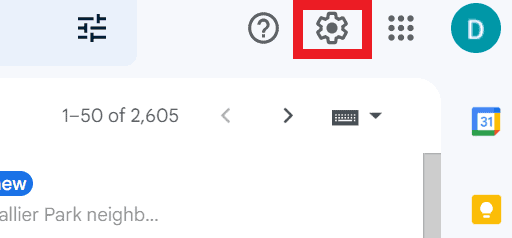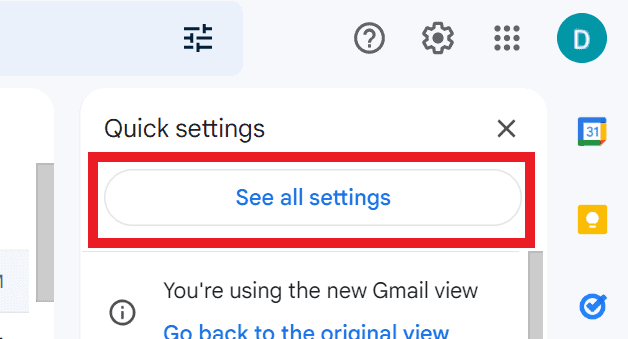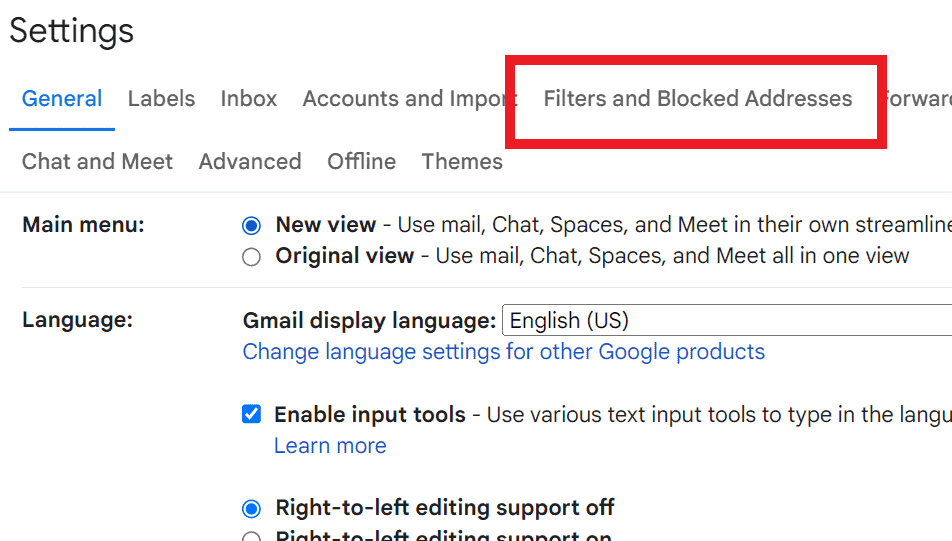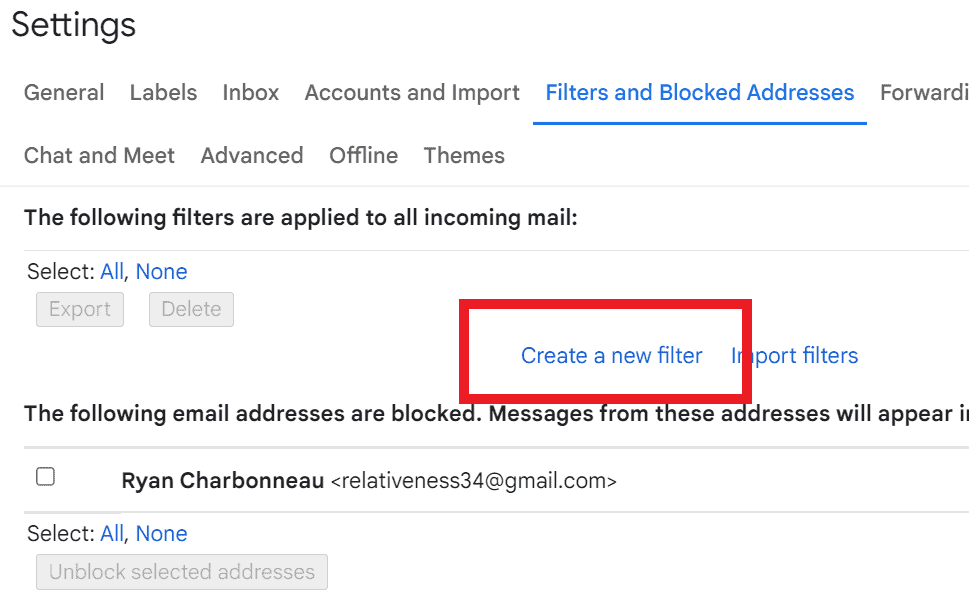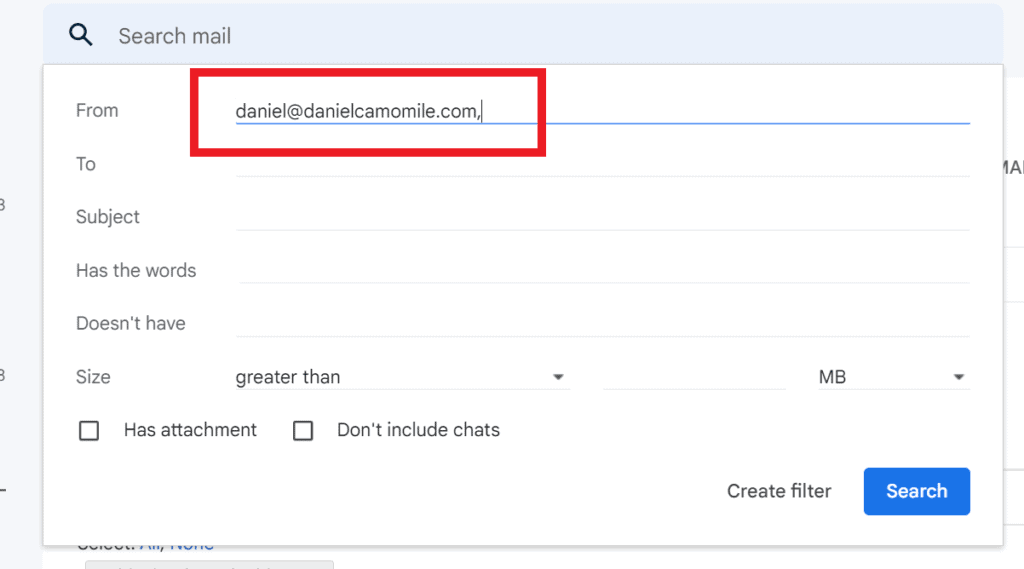Follow these directions to keep my Christian Fiction Newsletter emails from going to your Spam
GMAIL:
1.) Login to Gmail, click on the gear icon and select “Settings”:
2.) Select “Filters and blocked addresses”:
3.) Scroll past all your existing filters and select “Create a new filter”:
4.) Add the email address that you want to whitelist to the “From” field. (Daniel@danielcamomile.com)
And there you have it!
Now you should be able to see my newsletters directly in your Gmail inbox whenever they come out. Thanks again!
Other Email Services:
If you do not use Gmail for your email, try searching on google: “How to whitelist an email on (enter your email provider here)”
There should be directions on their website for you to follow. I greatly appreciate your time and support!